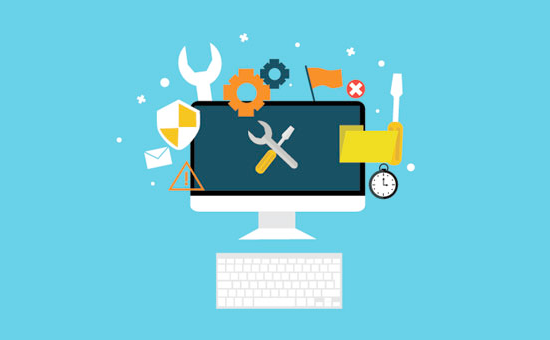Cisco WLAN排错常用命令
- show client detail 0c:9a:3c:75:72:31
- show client summary
- show boot 显示主备IOS
- show certificate ssc 显示SSC 及哈希值
- show inventory 这个无需多说
- show load-balancing 显示负载均衡特性
- show network xxx
- show network summary 显示网络信息,这个非常常用
- show route summary 路由信息
- show sysinfo 会显示一些系统信息,如系统配置的IP ,版本等
- show tech-support 排错用收集信息
- show time 时间信息,以前2504 经常遇到的故障就是时间跳转道2000年,AP 无法注册。
- show interface summary 查看接口摘要信息
- show interface detailed 这个就是显示接口的详细信息,后面可以加具体的接口,会显示IP、mac、vlan等等各种信息
- show port
- show serial 显示串口信息,就是console口啦
- show 802.11n 显示802.11n详细信息
- show ap stats 显示AP 信息,这个很重要
- show ap summary
- show ap channel APX 显示AP信道信息
- show ap inventory 显示AP 的SN PID等信息
- show ap join stats summary 显示AP 加入WLC摘要信息
- show ap summary
- show country 显示国家注册信息,如果有些AP 跟WLC 的国家代码不对应,可能导致注册不上来的情况
- show dtls connections 排错有时候用到
- show band-select
- show cpu
- show cdp
- show run-config
- show session
Cisco WLAN排错常用命令